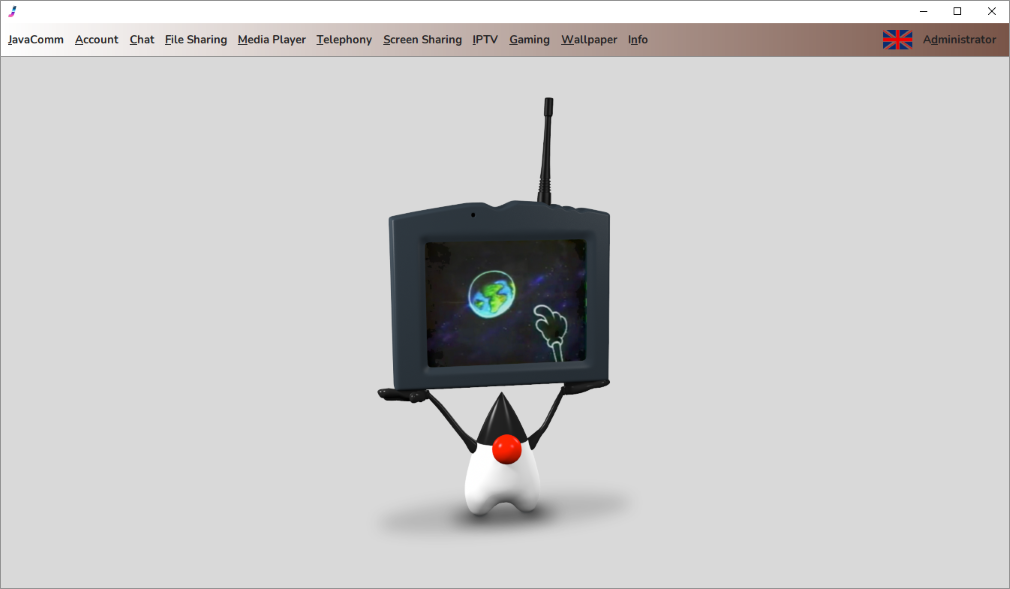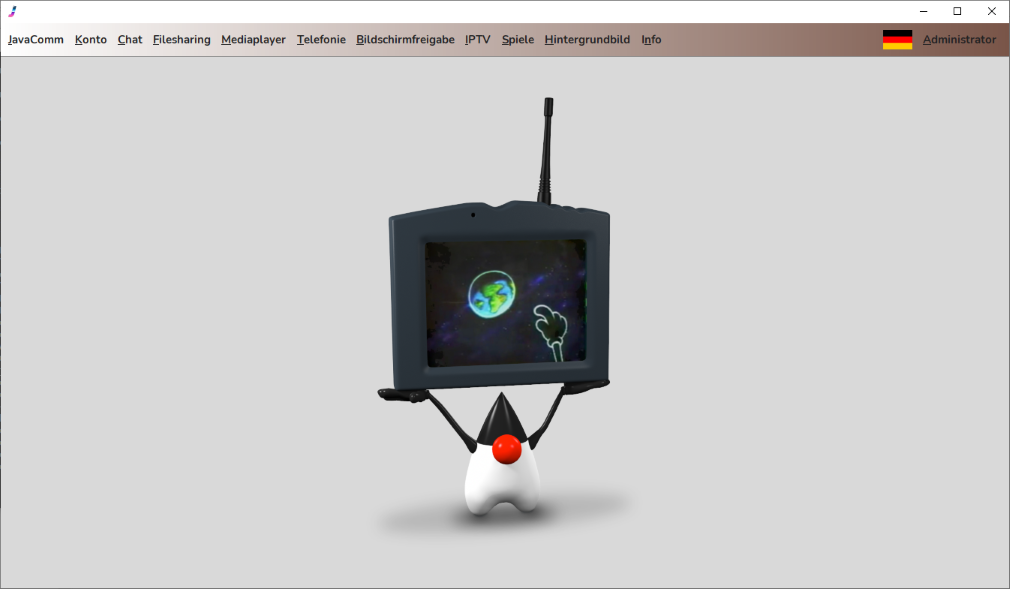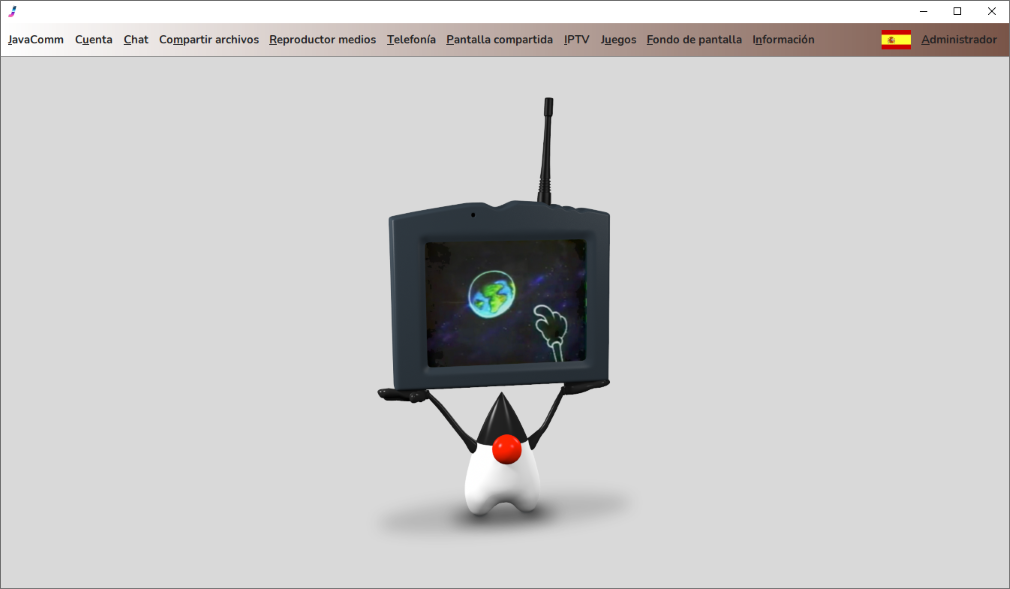JavaComm – Professional Open-Source Communication Software
JavaComm is aimed at small and medium-sized businesses, educational institutions, associations, as well as field engineers and field technicians. Its target users are those who want to communicate easily, exchange data, and manage systems remotely – without complex infrastructure. JavaComm offers comprehensive features for chat, file sharing, telephony, screen sharing, and IPTV.
The software is released under the Mozilla Public License 2.0. It can be combined with proprietary software and extended as needed. JavaComm provides a solid foundation that organizations can flexibly adapt to their requirements.
Privacy & Data Protection
- Chat messages are automatically deleted after 120 hours by default; this period can be set between 24 and 720 hours.
- Private rooms do not store messages. Communication remains confidential.
- Phone calls are not recorded, ensuring user privacy.
Features Overview
- Chat services: forum, meeting room, break room, group room, and private room. Meeting and private rooms allow sending files up to 300 MB.
- File sharing: no size limit on files.
- Telephony and screen sharing: encrypted and reliable, without logging.
- IPTV & Media Player: directly integrated, no registration required, including DVD playback.
Quick Registration
Only a valid email address is required. No further personal information such as address or phone number is needed. Accounts are automatically deleted after 180 days of inactivity.
Technology & Administration
Anyone who wants to deploy JavaComm as a communication server or adapt the system modularly to their own requirements can find all relevant information in the Admin's Corner on our website. In addition, we provide further resources for developers via , including the SVN repository, project files, and other tools.
Collaboration and Project Extension
JavaComm is modular in design and can be flexibly adapted to the needs of organizations or projects. Companies using JavaComm can integrate their own modules or extend existing functionality – both on the server and client side.
Those interested in collaboration or joint development are welcome to get in touch. We offer support for integration, customization, and operation – always with an open and cooperative approach.
Download & Portable Version
JavaComm can be downloaded in the Portable section and is started simply by unpacking — no classic installation is required.
Gallery
JavaComm speaks your language – see for yourself!